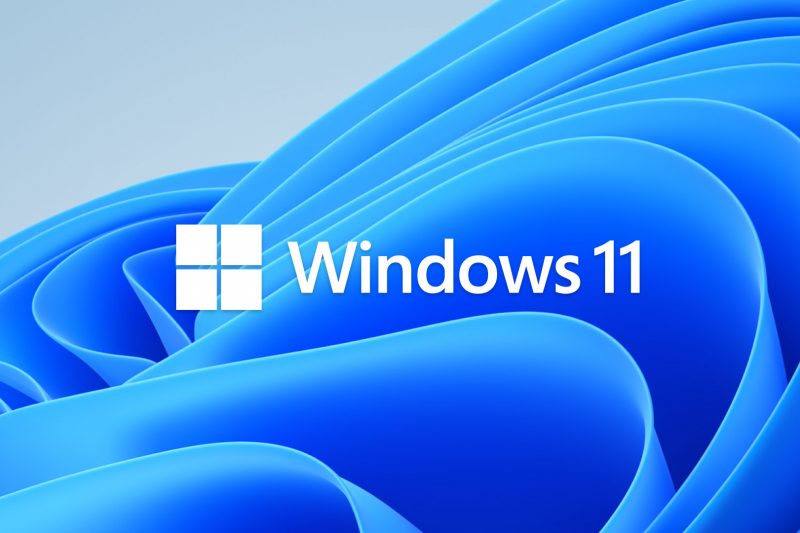Avatars have been added to WhatsApp’s Android and iOS apps, allowing users to create a personalized digital representation of themselves to use on the popular messaging service.
WABetaInfo originally revealed that the feature was in the works in late September 2022, and that it would be available to WhatsApp Android and iOS beta testers around a month later.
Users may create Bitmoji-style avatars to use in their profile pictures or as part of 36 personalized stickers that depict different emotions and behaviors, similar to how Snapchat lets users do.
Avatars, according to WhatsApp, are a “fun way to convey sentiments with friends and family” and may improve privacy because users may represent themselves without using their actual photos.
At first, avatars would be able to be altered with “billions of permutations” of face characteristics, clothing, and hairstyles.
WhatsApp promised to keep releasing aesthetic improvements to avatars over time, including improvements to lighting, shading, hairdo textures, and other features.
Use these methods to create an avatar in WhatsApp:
1.Launch Settings (under the three-dot menu on the top right in Android and at the bottom right on iOS)
2.Create Your Avatar by tapping “Avatar”
3.After completing the steps, hit “Done.”
Open Settings and tap on your profile image to make your avatar your WhatsApp profile picture.
On Android, tap your photo again and then tap the pencil icon at the top right, after which you will see “Avatar” as an option alongside using the Camera or Gallery for a profile picture.
On iOS, select “Edit” twice and choose “Use Avatar”.